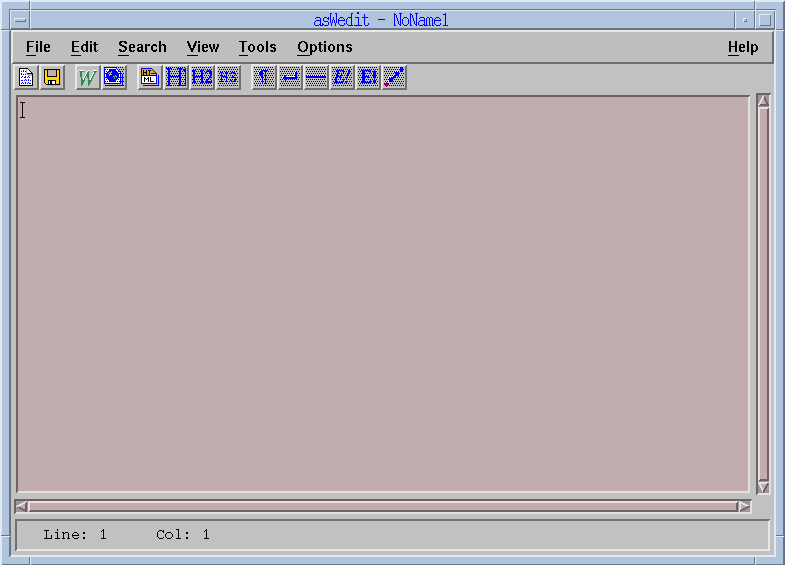

 Parallel Computer Centre
Parallel Computer Centre
Welcome to...
-------------
asWedit HTML 3 and HTML 2 editor Version 1.1 (English Release)
(version for SUN Sparc running SunOS 4.1.3 or 4.1.4)
What
----
asWedit is an easy to use HTML 3, HTML 2 and text editor for X Window
System and Motif. In addition to standard text editing features it offers
context-sensitive HyperText Mark-up Language (HTML 3 and HTML 2) modes for
editing of files used on the World Wide Web (WWW).
HTML features
-------------
o context-sensitive HTML 3 or HTML 2 mode; only tags valid in the
current context are available
o full support for all HTML 3 tags and attributes based on the
HTML 3 Document Type Definition (DTD) as of 24 March 1995
(we think it is the first HTML 3 editor :-) )
o full support for all HTML 2 tags and attributes based on the
HTML 2 Document Type Definition (DTD) as of 29 March 1995 (v 1.25)
o creation of correct HTML 3 or HTML 2 documents
o support for different styles of editing: assistive tagging, cut and
paste, by hand and parse
o attribute editors
o rich set of entities, including greek and user-defined ones
o comprehensive context-sensitive, hypertext help with topics
on a selected tag and edited attribute (version related)
o on-line hints when importing and correcting legacy HTML documents
o preview mode that uses Netscape 1.1, Mosaic 2.5, Arena or Lynx
(interprocess communication is used for Netscape and Mosaic)
General features
----------------
o modern graphical user interface (GUI)
o multiple editing windows
o pop-up menu for mouse-oriented editing
o user customizable toolbar
o comprehensive context sensitive, hypertext on-line help
o multiple undo and redo of edit actions
o all standard editing features like: text Cut, Copy and Paste,
bookmarks, pair matching, search and replace, etc.
o commands to change case of letters, spell and sort
o formatting commands (move, indent, re-format etc.)
o user customizable filters and commands
o customization via the standard X11/Motif resources method
o easy localization to left-to-right languages (8-bit characters)
o special no HTML mode for quick start-up and plain text editing
Run AsWedit by typing one of the following:
The following basic instructions are written assuming you start AsWedit in HTML2 mode and haven't made any modifications (yet). Don't make modifications until you are sure you know what you are doing!
You should be looking at something like this:
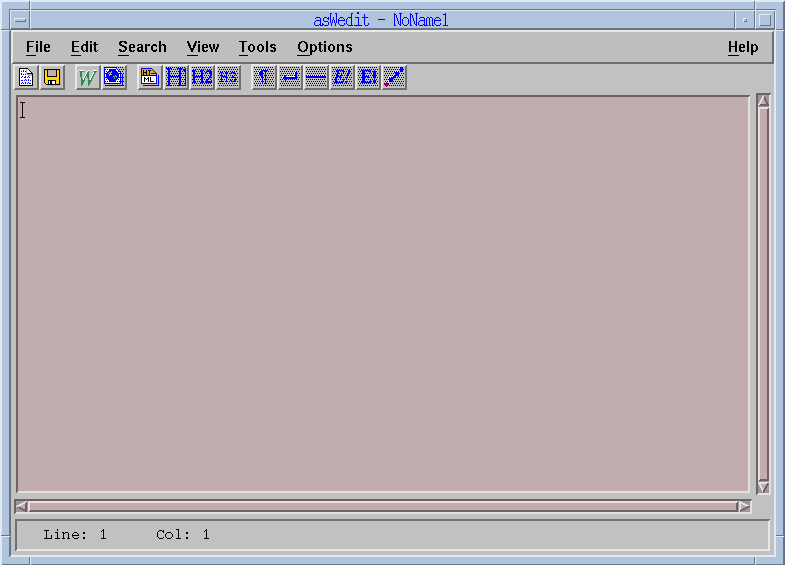
At this initial stage, AsWedit is in Non Html mode. To get it into HTML2 mode, click on the little box with the green 'W' in it. The screen will then look like this:
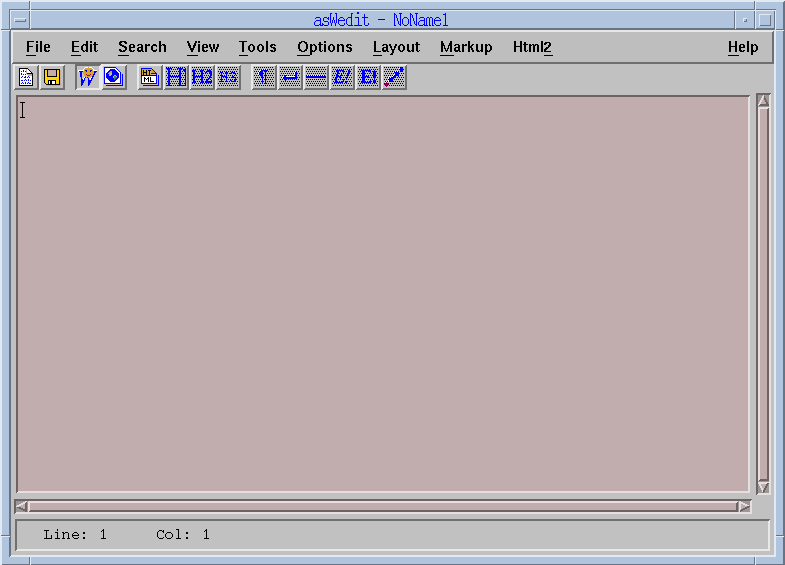
You can tell which mode AsWedit is in at any time by looking at that button: If it is non-html mode it just contains a green 'W', but if it is HTML2 mode and the HTML on the page is all correct, there is a little smiley in the box. Comparison of the two modes also shows that there are extra menu-bar items also in HTML2 mode, namely Layout, Markup & Html2.
The Tool Bar (of which the button with the 'W' is a part) is just a set of short cuts to perform tasks from the menu bar (there are also keystrokes for most functions, these can be found by selecting Keyboard in the Help File (Help >> Index)). You can modify the toolbar later to suit your particular needs.
To bring up the standard template, click on the icon with the letters 'html' in it (It should be 5th from the left if you have not customized your tool bar). Alternatively select Layout >> Document >> Standard.
The Cursor should by default be positioned just after the opening <TITLE> tage (on the 4th line). Type the Title (as is used for hotlist referencing) here. As you can see, all titles for pages in the department should end `, QUB'. Another standard feature of the department's page is to have the page header (aesthetically) in <H1></H1> tags followed by a Horizontal Rule. Replace the text 'PUT PAGE TITLE HERE!' with whatever you want the title to be!
Finally, replace the text 'PUT DOCUMENT HERE!' with whatever text you want to put in your document.
There is a built-in spell-checker (although it cannot correct). To run this press f7 or select Tools >> Spell. If any text is highlighted it will check just that text.
AsWedit interacts with Netscape or Mosaic (or both) giving you true WYSIWYG. To use this select which browser you want to use from the View >> Browser menu. Then select View >> Preview. The browser must already be running on your machine, and in the case of Mosaic, the CCI must be set to accept requests on port 2500 (File >> CCI in Mosaic). Minimum browser versions are 1.1 for Netscape and 2.5 for Mosaic.
This information should be enough to get anyone started using AsWedit. A lot of its basic features follow the norms for Word Processors, and are rather intuitive. The Help pages (Help >> Index) provides comprehensive on-line instruction in its use. AsWedit is a HTML Editing tool. You need to understand HTML to be able to use it properly. The Comprehensive guide to HTML can be found at the W3 organization's HTML page.